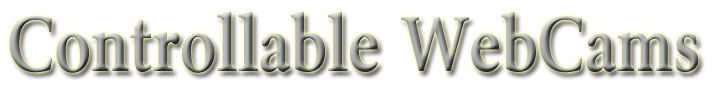Live WebCam search
So you want to learn how to search for live security cameras? Perfect, you're in the right place
Ways to Search For Live Webcams!
There are a few ways to search for live, streaming webcams through any search engine. Unfortunately for some, or on purpose by others, certain webcams are found by the crawling bots called "search engine spiders". These little programs crawl the vast reaches of the internet looking to categorize and link to every web address they can find.
To search for live security cams yourself:
It is relatively simple to search for live broadcasting webcams. Using Google, you can input certain search phrases that we've aggregated below.To locate unsecured cameras, here are a few search terms to use:
- inurl:”ViewerFrame?Mode=
- intitle:Axis 2400 video server
- inurl:/view.shtml
- intitle:”Live View / – AXIS” | inurl:view/view.shtml
- inurl:ViewerFrame?Mode=
- inurl:ViewerFrame?Mode=Refresh
- inurl:axis-cgi/jpg
- inurl:axis-cgi/mjpg (motion-JPEG)
- /home/homeJ.html
- axis-cgi
- “Live web imaging unleashed”
- indexFrame.html axis
- “Your browser has _JavaScript turned off.For the user interface to work effectively”
- /view/view.shtml axis
- inurl:axis-cgi/mjpg/video.swf
- “TOSHIBA Network Camera – User Login”
- axis-cgi/motion/motiondata.cgi
- inurl:/view/viewer_index.shtml
- inurl:/view/temp.shtml
- “Live View is the default page”
- inurl:appletvid.html
- indexFrame.shtml?newstyle=Quad
- intitle:”Live View / – AXIS”
- cgistart?page=single
- inurl:”viewerframe?mode=”
- inurl:indexFrame.shtml “Axis Video Server”
- inurl:”/view/index.shtml”
- inurl:”axis-cgi/jpg”
- inurl:lvappl
- i-Catcher Console – Web Playback
- cgi-bin/video.jpg?size=2
- inurl:”video.mjpg”
- inurl:”axis-cgi/mjpg”
- /mjpg/video.mjpg
- inurl:jpg/image.jpg?r=
- inurl:mjpg/video.cgi
- inurl:”video.cgi=” inurl:axis
- inurl:”video.cgi?showlength=1″
- inurl:”view/indexFrame.shtml”
- inurl:”view/view.shtml”
- inurl:”view/index.shtml”
- inurl:”video.cgi?resolution=”
- inurl:axiscam.net “AXIS”
- inurl:view/indexFrame.shtml
- inurl:view/index.shtml
- inurl:view/view.shtml
- liveapplet
- intitle:”live view” intitle:axis
- intitle:liveapplet
- allintitle:”Network Camera NetworkCamera”
- intitle:axis intitle:”video server”
- intitle:”EvoCam” inurl:”webcam.html”
- intitle:”Live NetSnap Cam-Server feed”
- intitle:”Live View / – AXIS”
- intitle:”Live View / – AXIS 206M”
- intitle:”Live View / – AXIS 206W”
- intitle:”Live View / – AXIS 210″
- inurl:indexFrame.shtml Axis
- inurl:”MultiCameraFrame?Mode=Motion”
- intitle:start inurl:cgistart
- intitle:”WJ-NT104 Main Page”
- intext:”MOBOTIX M1″ intext:”Open Menu”
- intext:”MOBOTIX M10″ intext:”Open Menu”
- intext:”MOBOTIX D10″ intext:”Open Menu”
- intitle:snc-z20 inurl:home/
- intitle:snc-cs3 inurl:home/
- intitle:snc-rz30 inurl:home/
- intitle:”sony network camera snc-p1″
- intitle:”sony network camera snc-m1″
- site:.viewnetcam.com -www.viewnetcam.com[1]
- intitle:”Toshiba Network Camera” user login
- intitle:”netcam live image”
- intitle:”i-Catcher Console – Web Monitor”
To stop your webcam from being made live
What you're going to want to do is make sure you password protect your webcam, and even block the search engine spiders. Using Google Webmaster Tools, you'll want to block search engines from going to your cameras.
|
|